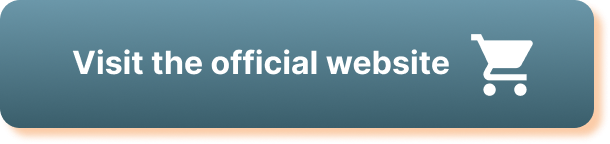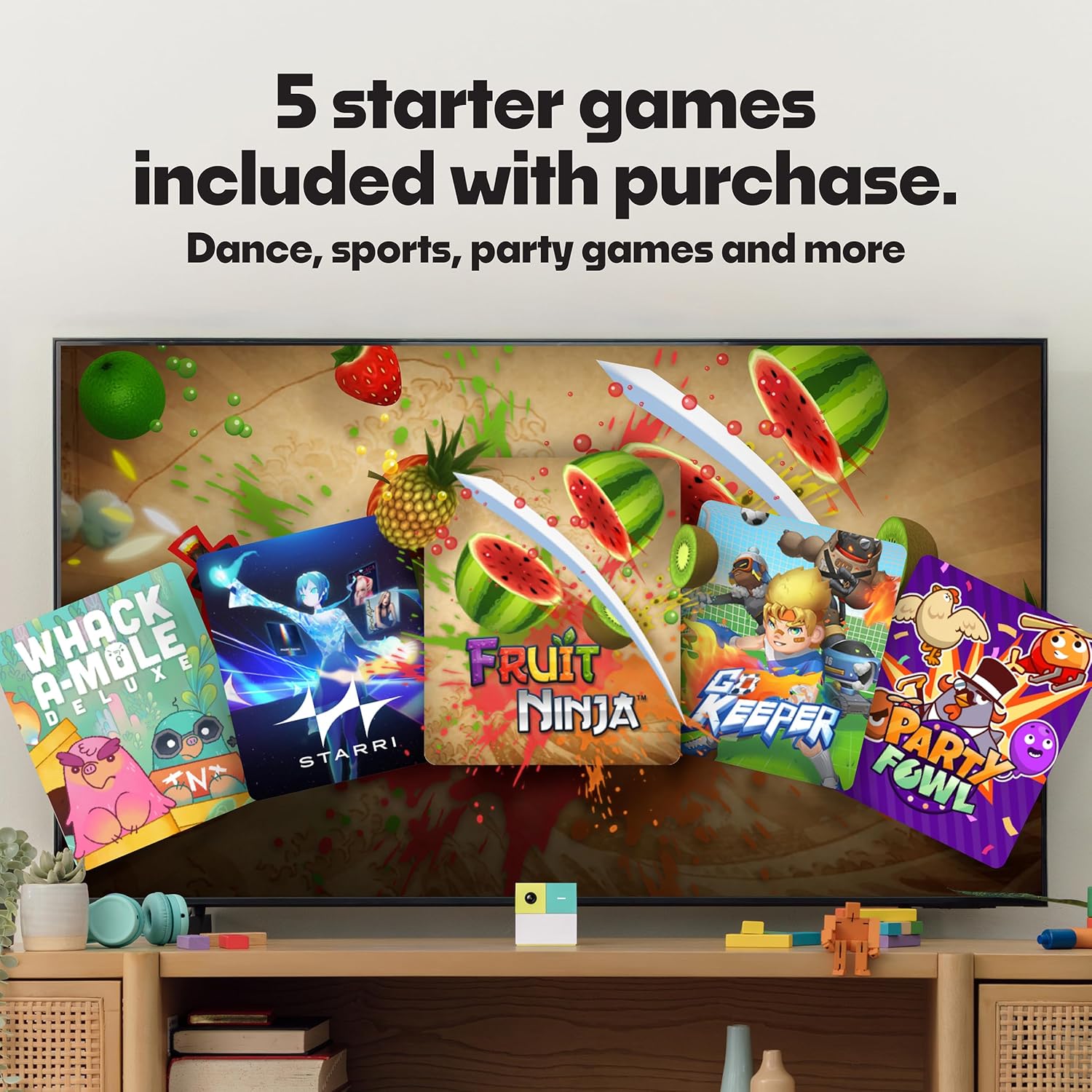Interested in a way to get your family moving while still having a blast with games?
Quick verdict
You’ll love how Nex Playground – The Active Play System for Kids & Families Where Indoor Physical Activity Meets Interactive Family Fun and is Great for Gaming Nights, Parties and Playdates turns your living room into a motion-driven playground. It’s an accessible, controller-free system that’s perfect for family nights, parties, and getting kids active with familiar game formats.
Nex Playground - The Active Play System for Kids & Families Where Indoor Physical Activity Meets Interactive Family Fun and is Great for Gaming Nights, Parties and Playdates
$249 In Stock
What Nex Playground is and who it’s for
You’ll find Nex Playground is a small console that connects to your TV and uses a built-in wide-angle camera to track natural body movements. It’s designed for families with kids ages 5 and up, groups of up to four players, and anyone who wants a more physical alternative to traditional couch gaming.
What’s in the box
You’ll receive the Nex Playground console and the setup essentials needed to get started with your TV. It’s compact and designed to sit on a mantle or entertainment console, so you’ll be playing within minutes.
Included games
You’ll get five games bundled with the device: Fruit Ninja, Starri, Whac-a-Mole, Go Keeper, and Party Fowl. These titles cover a range of mechanics and activity levels, so there’s usually something for everyone in a single session.
Play Pass and subscription details
You can access more games by purchasing a Play Pass: a 3-month pass costs $49 and a 12-month pass costs $89. The Play Pass unlocks the full catalog and brings new games each month — including licensed favorites like Barbie, Teenage Mutant Ninja Turtles, How to Train Your Dragon, Peppa Pig, Care Bears, Elmo, Miraculous Ladybug, Gabby’s Dollhouse, Kung Fu Panda, and more — which keeps content fresh and appealing.
Spec summary (quick reference)
You can use this table to check the main specs and offerings at a glance before digging into details.
| Feature | Details |
|---|---|
| Included games | Fruit Ninja, Starri, Whac-a-Mole, Go Keeper, Party Fowl |
| Play Pass | 3-Month $49 / 12-Month $89 — unlocks full catalog and monthly releases |
| Players | Up to 4 simultaneous players |
| Age range | 5 and up |
| Connection | HDMI to TV or projector |
| Input method | Built-in wide-angle camera, AI motion tracking (no controllers) |
| Safety & privacy | kidSAFE+ certified, COPPA compliant, motion data not stored/processed in cloud |
| Use cases | Family game night, parties, playdates, after-school activity, fitness |
Setup and installation
You’ll appreciate how straightforward setup is, especially if you’re not tech-savvy. It’s basically plug-and-play: connect the console to your TV with HDMI, position it, and you’re ready to go.
Unboxing and placement
You’ll find the hardware compact and lightweight, meant to sit on a console, shelf, or mantle without making a mess of your living space. Placing it centrally facing the play area gives the built-in camera an unobstructed view for better tracking.
HDMI and TV compatibility
You’ll connect Nex Playground to your TV or projector using a simple HDMI cable, which means it works with most modern TVs. If your TV setup is complicated (AV receivers, multiple HDMI switches), you may need to plan placement or cable routing to minimize latency or signal issues.
First-time calibration and space requirements
You’ll be prompted through a quick calibration when you first use it to allow the camera to learn your play area and baseline movements. Give yourself about 6–10 feet of open space if possible so movements register cleanly and multiple players can move without bumping into furniture.
Gameplay and controls
You’ll only use your body — no controllers, no remotes — which makes it intuitive for kids and adults alike. The camera and on-device AI interpret jumps, swipes, kicks, and full-body motion to control games.
Motion tracking and AI
You’ll notice the system uses on-device AI to interpret body movement through the wide-angle camera, meaning it follows natural motions rather than forcing button presses. The claim that motion tracking data is never stored or processed in the cloud gives added privacy reassurance while keeping processing local for responsiveness.
Game types and variety
You’ll find games that range from light tapping and swiping (Fruit Ninja) to more cooperative or competitive mini-games (Go Keeper, Party Fowl). The included five-game pack provides a good sample of what the system can do, and the Play Pass expands variety with licensed and themed games that will catch the attention of kids and fans of those franchises.
Multiplayer and social play
You’ll be able to play with up to four people at the same time, which is perfect for quick family matches or party rounds. Local multiplayer means you can have siblings, parents, or friends playing and moving together without splitting into different rooms or devices.
Performance and reliability
You’ll want smooth, responsive tracking for motion games to feel fair and fun, and Nex Playground aims to deliver that through its camera and AI. While performance depends on environmental factors, many households will find it consistent for typical family use.
Tracking accuracy and latency
You’ll usually experience immediate on-screen reactions to major body movements like jumps, swings, and reaches because processing is handled locally. Smaller gestures or highly occluded movements can sometimes be less reliably detected, so clearer, full-body actions will give the best results.
Environment and lighting considerations
You’ll get the best tracking in a well-lit room with minimal reflective surfaces and a clear play area. Bright backlighting or clutter in front of the camera can confuse tracking, so you’ll want to arrange the space so that the camera’s view is as unobstructed as possible.
Design and portability
You’ll like that the design is understated and designed to blend with living-room electronics rather than dominating the space. It’s small enough to move or pack into a bag for visits and playdates.
Size and aesthetics
You’ll find the unit compact and intentionally attractive so it won’t look out of place on a shelf or TV stand. The neutral look is meant to be family-friendly and not scream “gadget” when you have guests.
Portability and travel
You’ll be able to move Nex Playground from room to room or take it to a friend’s house because it’s small and lightweight. For organized playdates or parties, you’ll be glad it easily fits into a backpack for transport.
Safety, privacy, and certifications
You’ll want to protect your family’s privacy and keep content appropriate, and Nex Playground addresses both areas with certifications and design choices. It’s got kidSAFE+ certification and follows COPPA standards, and motion tracking data is claimed to remain local to the device, not sent to the cloud.
kidSAFE+ and COPPA
You’ll find confidence in the fact that the product is kidSAFE+ certified and COPPA compliant, which indicates content and privacy rules were evaluated for child safety. That means the platform is designed with parents in mind regarding appropriate content and data practices.
Data handling and privacy
You’ll appreciate the statement that motion tracking data is never stored or processed in the cloud, which reduces privacy concerns related to off-device user profiling. As a parent, you’ll still want to read the privacy policy, but the local processing claim is reassuring for sensitive households.
Content library and updates
You’ll enjoy a steady stream of content if you opt for the Play Pass, which unlocks licensed titles and grows the game library over time. The included five games get you started, but the Play Pass is where longer-term value appears for families who want frequent fresh content.
Current catalog and notable names
You’ll start with Fruit Ninja, Starri, Whac-a-Mole, Go Keeper, and Party Fowl included out of the box. The Play Pass brings in big-name franchises like Barbie, Teenage Mutant Ninja Turtles, How to Train Your Dragon, Peppa Pig, Care Bears, Elmo, Miraculous Ladybug, Gabby’s Dollhouse, Kung Fu Panda, and more, which should help sustain interest for different age groups.
Future updates and monthly additions
You’ll receive new games monthly if you subscribe to the Play Pass, meaning the system won’t feel stale quickly. If you enjoy licensed characters and themed experiences, those recurring releases are the main reason to consider the subscription.
Practical use cases
You’ll see Nex Playground become a go-to for casual workouts, party entertainment, and family interaction without the need for screen-glued thumbs. It’s designed to fill a niche between full fitness equipment and sedentary console gaming.
Family game nights
You’ll find it’s a lively alternative to board games or passive multiplayer titles because everyone has to move. Fast rounds and physical challenges keep attention and usually end in laughter and light competition.
Parties, playdates, and events
You’ll enjoy how the device becomes a focal point for parties and playdates, where kids can rotate through quick games while adults mingle. The multiplayer support and easy-to-learn mechanics make it an instant hit for groups.
After-school activity and light fitness
You’ll notice kids get a physical outlet after school or during indoor play sessions, which can be especially valuable in bad weather. Short, active game sessions provide a mix of cardio and coordination practice without feeling like exercise.
Pros and cons
You’ll want a balanced view before committing, so here are strengths and limitations to consider. This should help you judge whether it’s the right fit for your family and home.
Strengths
You’ll love that gameplay uses your natural body movements, eliminating the need for controllers or special wearables. The compact design, child-safe content, and subscription options for expanding the library are all big pluses.
Limitations
You’ll need a suitable play area and reliable lighting for best tracking, and some subtle motions may not register as well as large gestures. The most significant recurring cost is the Play Pass if you want a steady stream of new licensed content, which may feel steep for some families.
Accessories and complementary items
You’ll want to think about a few items that can enhance the experience and safety of play sessions in most homes. None of these are required, but a little preparation helps.
Recommended accessories
You’ll benefit from a soft play mat or rugs to define the play area and cushion falls during active sessions. A good HDMI cable, TV stand or shelf and optional cable management will make setup neater, and a small storage case for travel helps if you’re taking it to another home.
What to avoid
You’ll want to avoid placing the unit behind glass, in direct sunlight, or in cramped corners where the camera can’t capture full-body movement. Avoid clutter and reflective surfaces in the play zone, as these can hinder tracking accuracy.
Comparison with alternatives
You’ll likely compare Nex Playground to other motion-based entertainment and kid-friendly consoles, so here’s a brief comparison to help you decide. The unique selling point is the camera-driven, controller-free motion experience with a family-first content strategy.
Motion-based consoles and fitness-focused systems
You’ll notice that unlike full-on fitness platforms that track heart rate or use wearables, Nex Playground focuses on accessible, game-led movement for kids and families. If you want serious fitness tracking or detailed workout metrics, dedicated fitness systems might be better, but those typically aren’t as kid-friendly or party-ready.
Traditional family game systems
You’ll find traditional consoles offer deeper single-player experiences and huge libraries, but many of those games keep players seated. Nex Playground aims to get everyone moving with quick, social games — it’s less about long single-player campaigns and more about active together-time.
Pricing and value
You’ll want to weigh the initial hardware cost (if purchasing) and the ongoing subscription for fresh content. The device is an investment in active play, while the Play Pass is the cost of ongoing content expansion.
Device price and subscription costs
You’ll pay upfront for the hardware (price will vary by retailer) and then choose to buy the Play Pass if you want the full catalog and monthly updates: $49 for 3 months or $89 for 12 months. Think of the Play Pass like a content library subscription that refreshes character-driven games and licensed titles.
Is the Play Pass worth it?
You’ll find the Play Pass provides good value if you plan frequent family sessions and want new content to keep kids engaged. If you only plan occasional use, you might be satisfied with the five included games, but for regular play, the subscription adds significant replayability.
Tips for the best experience
You’ll get more consistent performance and more fun with a few simple tips that make setup and sessions smoother. These are practical steps you can follow without needing technical expertise.
Room setup and safety rules
You’ll want to clear a play area with a minimum footprint for movement and set ground rules to avoid furniture collisions. Keep fragile items out of the play zone and consider a soft surface to reduce slipping or minor falls.
Getting kids engaged and maintaining interest
You’ll keep sessions short and varied to match their attention span, rotating games and adding small rewards or themed nights for extra excitement. Use the subscription’s rotating content to introduce new characters occasionally and prevent predictability in repeat play.
Troubleshooting basics
You’ll run into a few common issues occasionally, but most are easy to fix with quick adjustments. These basic fixes should get you back to play without needing support.
Common fixes for tracking problems
You’ll solve tracking hiccups by improving lighting, moving the console to avoid obstructions, and making sure the camera sees full-body movement. Restarting the device and checking for firmware updates can also resolve intermittent issues.
Connectivity or display issues
You’ll check HDMI cable seating and TV input settings first if the screen won’t show the device output. If you’re using an AV receiver or switch, temporarily connecting the console directly to the TV can isolate whether intermediaries are causing problems.
FAQ
You’ll likely have a few quick questions after reading this review, so here are answers to common queries. They’re practical and based on what families typically ask before buying.
Can multiple kids play at once?
You’ll be able to have up to four players on screen at once, which keeps siblings and friends engaged in the same game. That makes it ideal for parties and quick team competitions.
Is it safe for young children?
You’ll find it’s designed for ages 5 and up with kid-appropriate content and safety certifications, but you’ll still want to supervise younger players during active sessions. The absence of ads and in-app purchases reduces accidental exposure to inappropriate content.
Will my TV or projector work with it?
You’ll connect via HDMI, so most modern TVs and projectors will be compatible. If your setup is older or uses adapters, you’ll want to confirm HDMI compatibility and resolution settings.
Final verdict
You’ll find Nex Playground – The Active Play System for Kids & Families Where Indoor Physical Activity Meets Interactive Family Fun and is Great for Gaming Nights, Parties and Playdates to be a thoughtfully designed solution for families who want active, social play without controllers. If you value safety, simple setup, and a growing content library via the Play Pass, it’s a strong pick for family game nights, parties, and indoor activity — just plan on a small subscription cost if you want frequent new games.
If you’d like, you can tell me your home setup (TV size, room dimensions, ages of kids) and I’ll give personalized tips for placement, game rotation, and whether the Play Pass matches your family’s likely usage.
Disclosure: As an Amazon Associate, I earn from qualifying purchases.